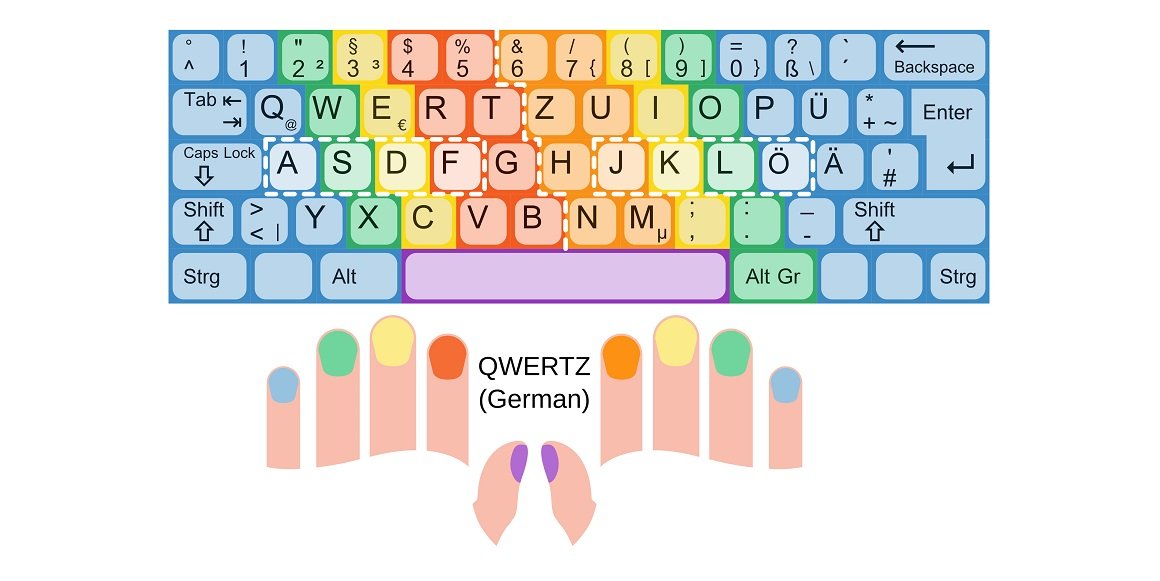Flutter: The future of cross-platform app development
Published

Introduction to Flutter: The powerful UI toolkit from Google
Flutter is an impressive open-source framework from Google that offers developers the ability to create stunning cross-platform apps with a single codebase. This toolkit is known in the developer community for its efficiency and power and has revolutionized the way we develop mobile applications.
- Widget-based development: At the heart of Flutter are widgets, reusable UI building blocks based on a standardized code base for Android and iOS. Widgets allow developers to create appealing user interfaces quickly and consistently.
- Hohe Performance: Flutter uses a proprietary rendering engine that optimizes application performance and ensures a smooth, responsive user experience across devices.
- Hot reload function: One of the outstanding functions of Flutter is the "Hot Reload", which allows developers to see changes to the code immediately in the running app. This speeds up the development process considerably.
- Cross-platform consistency: With Flutter, developers can ensure that their apps look and feel the same on Android and iOS. This enables a consistent user experience on different platforms.
- Vibrant community: Flutter is supported by an active and growing developer community. This community offers numerous packages, plugins and resources to facilitate app development.
- Integration with other tools: Flutter can be seamlessly integrated into popular development tools such as Android Studio and Visual Studio Code, further simplifying development work.
Whether you're an experienced developer or a beginner, Flutter offers an attractive way to create cross-platform apps without sacrificing performance and design quality. This introduction to Flutter marks the first step in an exciting journey into the world of modern mobile app development.
Advantages of Flutter: Why should you choose Flutter for your app?
Flutter offers a wealth of benefits that make it a top choice for cross-platform app development. The reasons why you should choose Flutter for your app are many and varied, ranging from development efficiency to outstanding user experience.
- One code base for two platforms: With Flutter, developers can use the same code to create Android and iOS apps. This saves time and resources and significantly simplifies maintenance.
- Widget-based development: Widget-based development makes it easy to create appealing user interfaces. Widgets are reusable and customizable, making it easy to design and customize your app.
- Hot reload function: Flutter's hot reload function allows developers to see changes to the code immediately in the running app. This speeds up the development process and makes debugging easier.
- Outstanding performance: Flutter uses a proprietary rendering engine that ensures impressive performance on different devices. Your app will run smoothly and responsively.
- Cross-platform consistency: Flutter makes it possible to offer a consistent user experience on Android and iOS. This is crucial for user satisfaction and the branding of your app.
- Vibrant community: Flutter's growing developer community offers support, tutorials and a wealth of packages and plugins to make your development easier.
- Cost and time savings: Cross-platform development with Flutter not only saves you development costs, but also time, as you don't have to write the code separately for Android and iOS.
- Integration with native functions: Flutter enables seamless integration of native functions and APIs so you can access device features such as camera, GPS and notifications.
- Free and open source: Flutter is an open source framework, which means that it can be used free of charge. This significantly reduces the overall costs of your app development.
Overall, Flutter offers an impressive range of benefits that make it a top choice for app development. If you're looking for efficiency, consistency and performance in your cross-platform app development, you should definitely consider Flutter.
Flutter vs. other frameworks: a comparison of app development options
Choosing the right app development framework is crucial to achieving the goals of your project. An important aspect of this decision is comparing Flutter with other available frameworks. Here we take a look at some of the most important factors to consider when choosing a framework for your app development.
- Cross-platform support: While Flutter offers a cross-platform solution that covers Android and iOS, some other frameworks are limited to a specific platform. This can affect the flexibility of your app development.
- Development speed: Flutter is characterized by its hot reload function, which enables fast development cycles. With some other frameworks, development times can be longer.
- User experience: Flutter's widget-based development makes it easy to design engaging user interfaces. This can lead to a better user experience, which is crucial for the success of your app.
- Performance: Flutter's own rendering engine offers impressive performance. If app performance is central to your project, this can be a deciding factor.
- Community und Ressourcen: The support of an active developer community is important. Flutter has a vibrant community that is constantly growing. This can facilitate access to resources and support.
- Costs: Flutter is an open source framework and can be used free of charge. Some other frameworks may incur license fees, which will affect the total cost of your app development.
- Integration with native functions: Depending on the requirements of your app, the ability to integrate native functions such as camera, GPS and sensors can be an important consideration.
- Project goals: Finally, the choice of framework also depends on the specific goals of your project. If you need a cross-platform app with high performance and fast development, Flutter might be the best choice. Otherwise, you should examine the requirements of your project in detail to make the best decision.
Overall, comparing Flutter with other frameworks is an important step in making the right choice for your app development. Each framework has its own strengths and weaknesses, and the choice depends on your individual project goals and requirements.
Step-by-step guide to creating your first Flutter app
Creating your first Flutter app can be an exciting and rewarding experience, even if you're new to the world of app development. Here's a step-by-step guide to help you start your journey with Flutter.
- Install Flutter and Dart: Before you can start, you must install Flutter and the Dart programming language on your computer. Follow the official Flutter instructions to complete the installation.
- Create a new Flutter project: Use the Flutter CLI to create a new project. Give it a name and select the target folder in which the project should be saved.
- Open your project in a code editor: Use a code editor of your choice, such as Visual Studio Code or Android Studio, to open your Flutter project.
- Work with widgets: Start creating your user interface by using Flutter widgets. Flutter offers a variety of widgets for text, images, buttons and more. Customize these widgets to your liking and organize them in a tree structure.
- Implement the business logic: Use the Dart programming language to implement the business logic of your app. This includes processing user input, retrieving data and interacting with other components of your app.
- Test your app: Use the Flutter emulator or your physical device to test your app. Flutter's hot reload function allows you to see and check changes immediately.
- Optimize performance: Monitor the performance of your app and perform optimizations to ensure it runs smoothly and efficiently.
- Publish your app: When your Flutter app is ready, you can publish it in the Google and Apple app stores so that users can download and use it.
This step-by-step guide provides you with a clear guide to creating your first Flutter app. As you progress, you'll learn more about the variety of Flutter widgets, dart programming and developing engaging user interfaces. With patience and practice, you'll be able to create stunning cross-platform apps with Flutter.
Flutter tips and best practices: How to maximize your development performance
Efficient development with Flutter requires not only technical knowledge, but also proven methods and tips that can increase your productivity. Here is some valuable advice and proven best practices to get the most out of your Flutter development:
- Use the official documentation: The official Flutter documentation is an invaluable resource. It provides comprehensive information on widgets, APIs and best practices. Use it as your main reference to solve problems and better understand the Flutter platform.
- Structured project management: Organize your Flutter project in well-structured folders and files. Use the MVC (Model-View-Controller) or MVVM (Model-View-View-Model) pattern to separate your app components and improve maintainability.
- Widget reuse: Use the power of Flutter widgets to make them reusable. Create customized widgets for parts of your user interface that you want to use multiple times to consolidate code and make maintenance easier.
- Performance optimization: Pay attention to the performance of your app by avoiding excessive resource consumption. Minimize unnecessary widget rebuilds and reduce CPU and memory consumption to ensure a smooth user experience.
- Versioning and Git: Implement an efficient version control system such as Git to track your work and manage changes. This also enables collaboration with other developers.
- Test-Driven Development (TDD): Practice TDD by writing tests before the actual implementation. This helps to detect errors at an early stage and increase code quality.
- Community contributions: The Flutter community is active and offers numerous packages and plugins. Search the community for solutions to common problems and contribute if you are able.
- Continuous further training: As Flutter is constantly evolving, it is important to stay up to date. Keep track of Flutter releases and updates and adapt your development practices accordingly.
Applying these tips and proven best practices will strengthen your Flutter development skills and help you create high-quality cross-platform apps faster and more efficiently. Flutter offers an impressive platform for app development, and with the right approaches, you can realize the full potential of this technology.