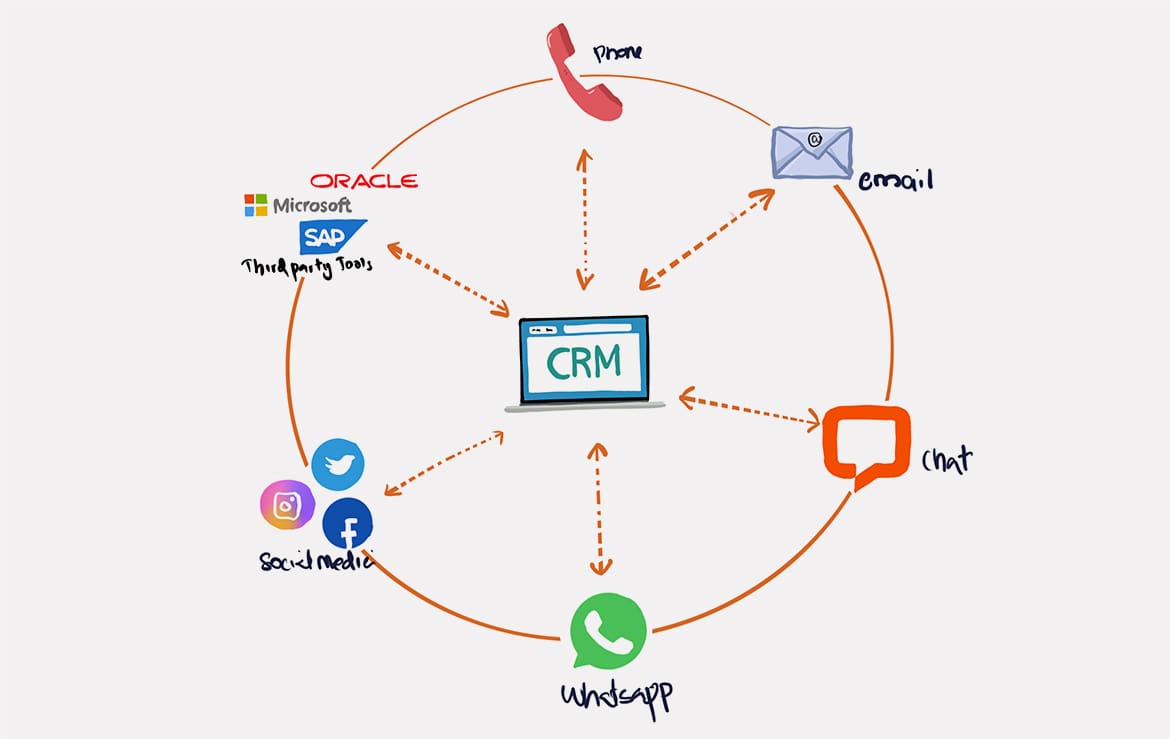The 10-finger system: tips and tricks for efficient typing
Published
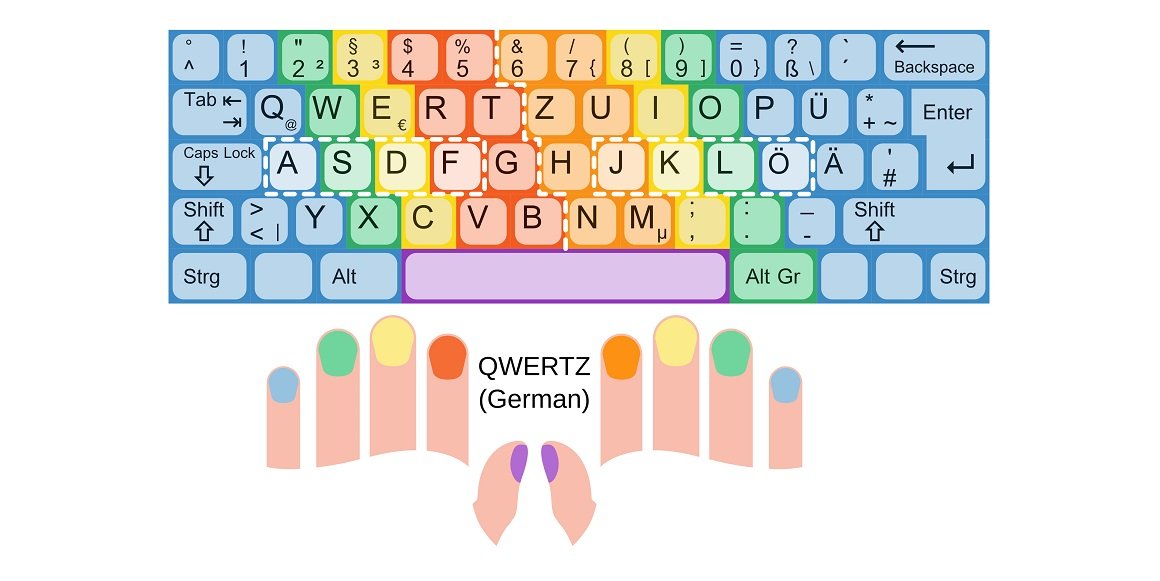
Published
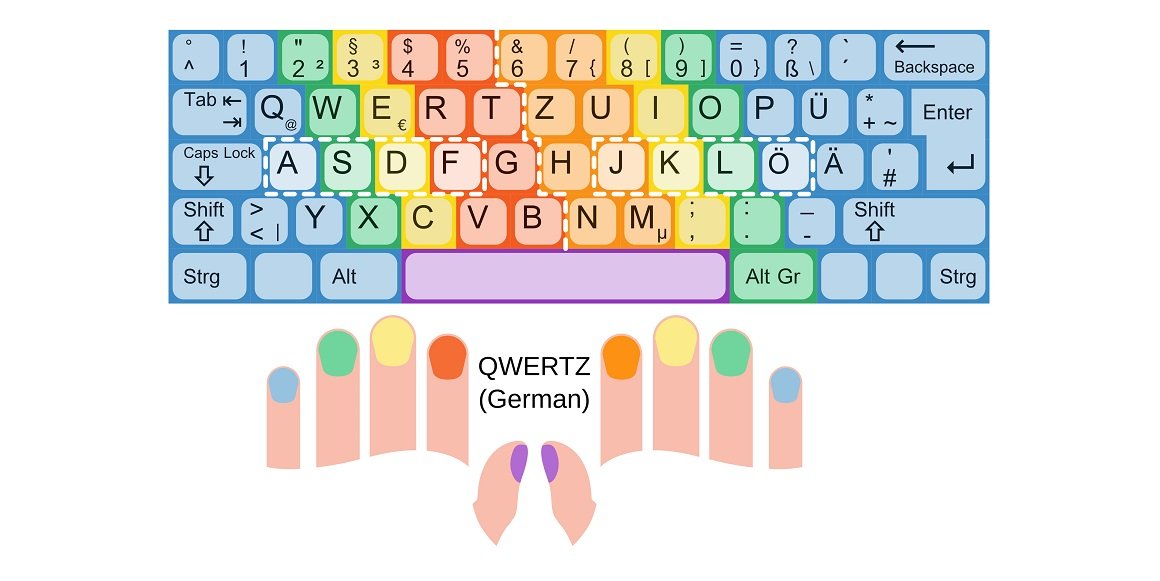
RemoteScout24 · Published 2023-10-01 17:59:01.0
RemoteScout24 · Published 2023-09-29 17:59:01.0
RemoteScout24 · Published 2023-09-29 17:59:01.0
RemoteScout24 · Published 2023-09-28 17:59:01.0