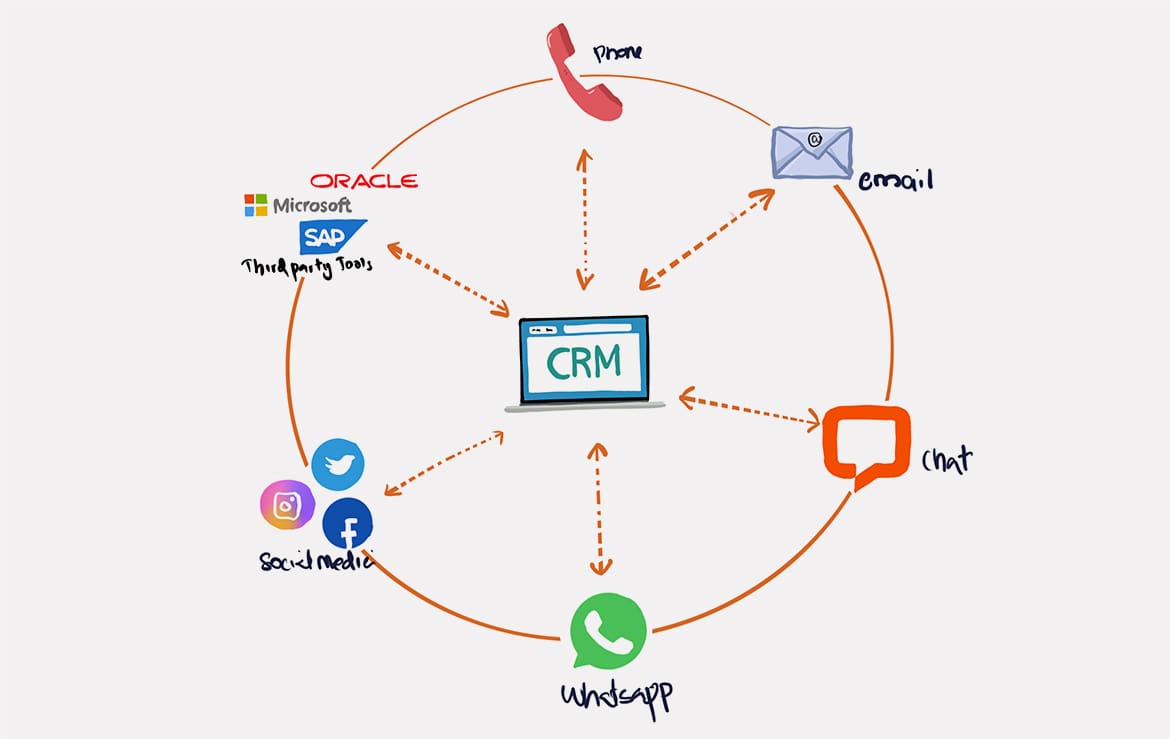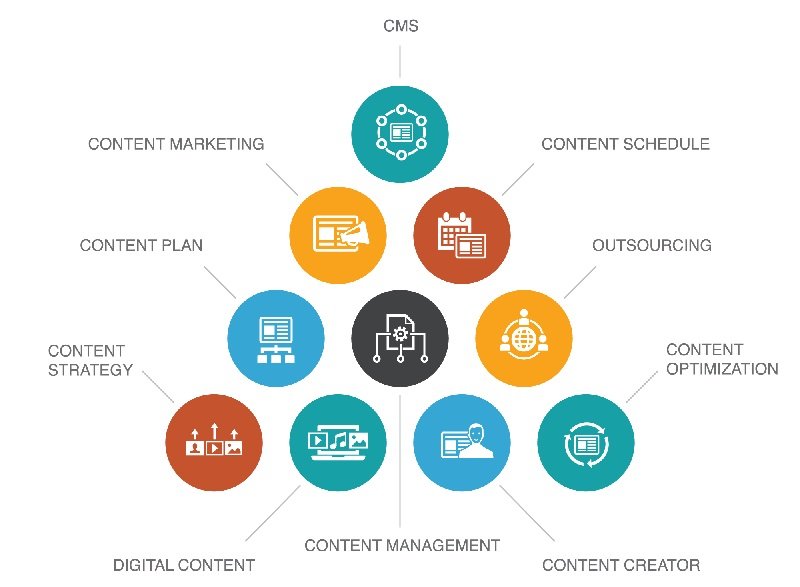Zoom meetings: efficient communication in the virtual world
Published

The benefits of Zoom meetings for companies and teams
Zoom meetings have become an indispensable communication tool for companies and teams, especially in today's globalized and digitalized world. The benefits that Zoom meetings offer are manifold and contribute to efficiency and productivity:
- Easy accessibility: With Zoom, teams and colleagues anywhere in the world can easily communicate with each other. This makes it easier for distributed teams to work together and enables companies to create a global presence.
- Time and cost savings: The use of Zoom meetings eliminates travel times and costs. Teams can exchange information in real time without being physically present, which increases efficiency and saves resources.
- Flexibility: Zoom offers various meeting formats, including video calls, webinars and screen sharing. This versatility allows companies to customize meetings to their specific requirements.
- Effective team collaboration: Zoom facilitates collaboration with features such as screen sharing, chat and file sharing. Teams can edit documents and share ideas in real time, regardless of their physical location.
- Clear communication: The quality of Zoom audio and video transmissions is usually excellent. This enables clear and comprehensible communication, which is crucial for successful meetings.
- Recording and playback: Zoom makes it possible to record meetings. This is useful for participants who were unable to attend and for archiving important information and discussions.
- Security and data protection: Zoom has improved its security features and offers functions such as password protection and waiting rooms to prevent unwanted access and protect the privacy of participants.
Overall, Zoom meetings offer companies and teams the opportunity to communicate effectively and efficiently, regardless of geographical distance. They promote collaboration, save time and costs and help to optimize business processes. In an increasingly connected world, Zoom meetings are a valuable tool to ensure the success of companies and the productivity of teams.
Step-by-step guide to setting up and using Zoom
Zoom is easy to set up and use, allowing teams and organizations to quickly reap the benefits of this video conferencing platform. Here is a step-by-step guide to setting up and using Zoom effectively:
- Create account: Visit the Zoom website and create a free account. You can also choose a paid account to use advanced features.
- Download the Zoom app: Download the Zoom app to your computer, smartphone or tablet. Zoom is available on various platforms, including Windows, macOS, iOS and Android.
- Ein Meeting planen: Sign in to your Zoom account and click on "Schedule a meeting". Enter the meeting details such as date, time and duration.
- Customize meeting settings: Customize the meeting settings according to your requirements. You can activate or deactivate functions such as password protection, waiting room and screen sharing.
- Meeting einladen: Invite participants by sending them the meeting link or the meeting ID. You can also use calendar integrations to schedule invitations.
- Attend the meeting: Participants can join the meeting by clicking on the link provided or by entering the meeting ID. They can communicate via video, audio and chat.
- Screen sharing and collaboration: Use the screen sharing functions to share documents, presentations or applications. Zoom also offers collaboration tools such as whiteboards and group work.
- Record meeting: You can record the meeting to view it later or to share it with those absent. The recording function is available in Zoom.
- Pay attention to safety: Ensure the security of your meeting by using passwords, activating waiting room mode and checking unknown participants before they join.
With this guide, you can easily set up and use Zoom to hold effective virtual meetings. The platform offers a user-friendly interface and a variety of features that improve collaboration and communication within your team or organization. Zoom has established itself as an extremely useful tool for virtual meetings and offers a convenient way to collaborate efficiently and productively, regardless of your location.
Tips for successful and productive Zoom meetings
Effective Zoom meetings require more than just using the platform - they require smart planning and best practices. Here are some valuable tips to make your Zoom meetings successful and productive:
- Prepare the agenda: Create a clear agenda for your meeting in advance and share it with the participants. This way, everyone knows what is expected and you can organize the meeting in a targeted manner.
- Start on time: Start the meeting on time. This shows respect for the participants' time and contributes to discipline.
- Check video and audio: Make sure that your video and audio settings are working properly before the meeting. Test your microphone, camera and speakers to avoid any unwanted surprises.
- Communicate meeting guidelines: Provide clear meeting guidelines, such as muting the microphone during presentations or using the chat window for questions.
- Encourage interaction: Encourage participants to take an active part. Ask questions, hold discussions and use surveys to keep the interaction going.
- Limit meeting duration: Keep meetings as short as possible and respect participants' time. Longer meetings should include breaks to maintain concentration.
- Optimize screen sharing: When you share your screen, prepare the content in advance and minimize distractions on your desktop.
- Record meeting: Consider recording the meeting for participants who were unable to attend or for later review.
- Obtain feedback: At the end of the meeting, ask for feedback from the participants. This will help you to improve future meetings.
- Do not neglect safety: Pay attention to the security aspects of Zoom, such as setting passwords for meetings and activating waiting room mode to prevent unauthorized access.
Applying these tips can help your Zoom meetings run more smoothly, keep participants happier and achieve the desired results. Zoom provides a powerful platform for virtual collaboration, and with the right approach, you can ensure that your meetings are effective and productive, no matter where participants are located.
Security and data protection in Zoom: best practices for secure meetings
Security and privacy in Zoom is critical, especially when conducting business or confidential meetings. To ensure that your Zoom meetings are protected, you should follow these best practices:
- Password protection: Activate the password protection option for meetings. This ensures that only authorized persons can take part in your meetings.
- Waiting room mode: Use the waiting room mode, which allows you to check participants before they are allowed to join the meeting. This prevents unauthorized access.
- Do not share meeting IDs: Do not publish your meeting ID publicly. Only share it with the people you want to invite to the meeting and use the personal meeting link to control access.
- Restrict screen sharing: Restrict screen sharing during the meeting to the host or certain participants to avoid unwanted interruptions.
- Manage participants: Use the subscriber management functions to remove or mute disruptive persons if necessary.
- Secure channels for file sharing: Use secure channels or cloud storage options to share files securely during the meeting instead of sharing them via chat or email.
- Regular updates: Keep your Zoom application up to date to benefit from the latest security features and enhancements.
- Avoid sensitive material: Avoid sharing sensitive information or documents in Zoom meetings unless absolutely necessary.
- Prevent confidential information from being recorded: Ensure that participants do not record any confidential information during the meeting unless this is expressly permitted.
- Follow data protection guidelines: Follow Zoom's data protection guidelines and ensure that your meetings comply with the applicable data protection regulations, especially if you have international participants.
Applying these security practices ensures that your Zoom meetings remain protected and confidential. Security breaches can have serious consequences, including data leaks and reputational damage. By incorporating security best practices into your Zoom meetings, you can ensure a high level of trust and protection for your business or confidential conversations.
Future trends and developments in the world of virtual Zoom meetings
The world of virtual Zoom meetings is in a constant state of flux as technology and the way teams work evolves. Here are some exciting future trends and developments to expect in this digital world:
- Advanced integrations: Zoom is expected to be further integrated with other software tools and platforms to enable seamless workflows and better collaboration.
- Improved AI and automation: Artificial intelligence (AI) will play a greater role in Zoom meetings by enabling automatic translations, transcriptions and analysis of usage data to make meetings even more efficient.
- Virtual Reality (VR) und Augmented Reality (AR): VR and AR technologies could be integrated into Zoom in the future to create more immersive and interactive meetings where participants meet in virtual spaces.
- Improved security and data protection: With increasing data protection awareness, even more robust security measures are being developed to protect the privacy of participants in Zoom meetings.
- Environmentally friendly options: In view of growing environmental awareness, environmentally friendly meeting options such as virtual conferences and reduced travel could continue to gain in importance.
- Improved accessibility: Zoom is expected to step up its efforts to make meetings more accessible for people with disabilities, including better captioning and sign language support.
- Globalization and internationalization: Zoom will continue to expand globally, offering more features and support for different languages and cultures to meet the needs of multinational companies.
- Hybrid working models: With the increasing acceptance of hybrid working models, Zoom meetings will play an important role in connecting office and remote teams.
These trends and developments show that Zoom meetings have an exciting future and will continue to play a key role in virtual communication and collaboration. The platform will adapt to the changing requirements of the modern working world and offer innovative solutions to make meetings even more efficient, interactive and secure.