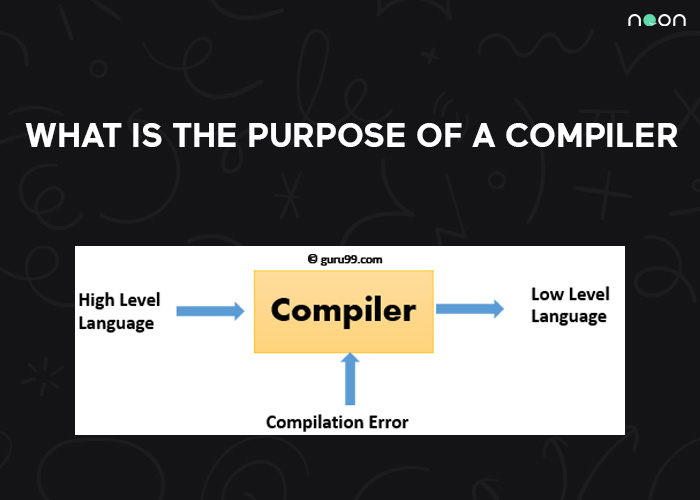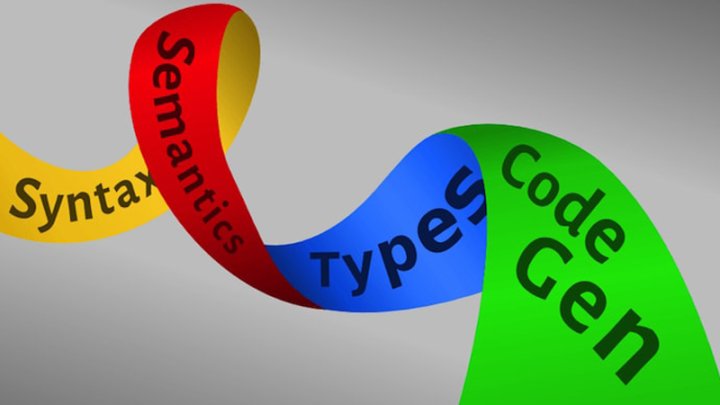CMS - Efficient content management for your online success
Published
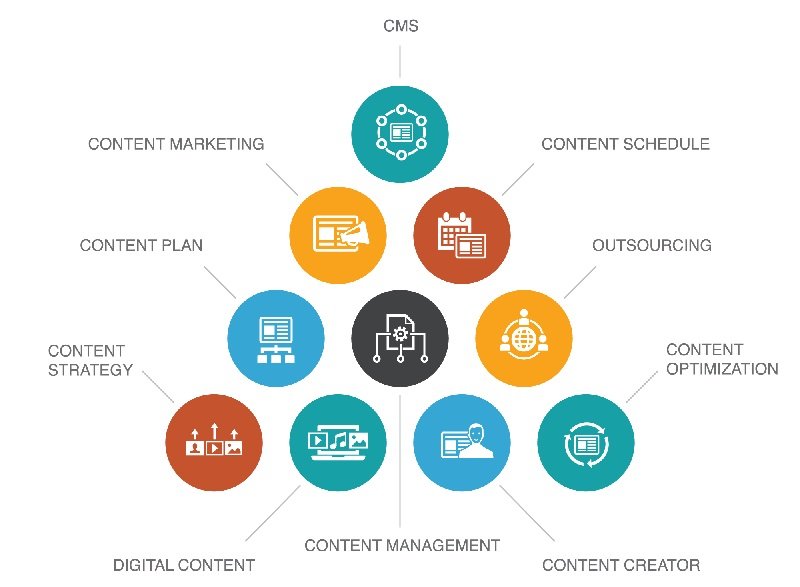
What is a CMS and why is it important for your website?
A content management system (CMS) is a software platform that enables website operators to easily create, edit and manage content without the need for extensive technical knowledge. CMS systems are crucial for websites for a number of reasons. First of all, a CMS makes updating content much easier. Instead of writing HTML code by hand, you can enter and format content in a user-friendly interface. This makes it easier to keep your website up to date and publish new content regularly. Another advantage of a CMS is its user-friendliness. Even people without a technical background can easily add or change text, images and videos. This enables a faster response to current events and trends. In addition, CMS platforms often support collaboration between multiple users, which is ideal if you have a team of authors, editors and administrators. Search engine optimization (SEO) is another reason why CMS is so important for your website. Most CMSs offer SEO features and plugins that allow you to optimize your content for search engines. This helps to improve your website in search results and attract more traffic. Finally, CMS systems are often compatible with a wide range of extensions and plugins that can extend the functionality of your website. You can seamlessly integrate features such as e-commerce, forums, blogging and more without having to code from scratch. Overall, a CMS is an essential tool for any website. It makes content management more efficient, makes it easier to update and improve the website and supports SEO efforts. If you are running or planning a website, implementing a CMS is a step towards a successful and user-friendly online presence.
The best CMS platforms: An overview of the top choices
When choosing a content management system (CMS), website operators today have numerous options to choose from. Choosing the right CMS is crucial to the success of your website as it forms the basis for your content management. Here we provide you with an overview of some of the best CMS platforms:
- WordPress: WordPress is one of the most widely used CMS worldwide. It is characterized by its user-friendliness, a large selection of themes and plugins as well as an active community. It is suitable for both small blogs and large corporate websites.
- Joomla: Joomla is a powerful open source CMS that is well suited for complex websites and online applications. It offers a wide range of extensions and powerful user management.
- Drupal: Drupal is another open source CMS that specializes in advanced websites and applications. It offers a high level of flexibility and security, but is technically more demanding.
- Magento: If you want to run an e-commerce store, Magento is a top choice. It offers powerful e-commerce features, including product catalogs, payment processing and inventory management.
- Wix: Wix is a user-friendly, cloud-based CMS that works well for small businesses and individuals. It offers a variety of templates and drag-and-drop tools.
Choosing the right CMS depends on your specific requirements and goals. The platforms mentioned each offer unique features and strengths. The decision should be based on factors such as usability, scalability, flexibility and the nature of your website. Regardless of your choice, a well-chosen CMS is critical to effectively managing your website content and achieving your online goals.
Step-by-step guide to setting up your CMS
Setting up your content management system (CMS) is an important step in getting your website up and running. Here is a step-by-step guide to help you set up your CMS successfully:
- Choice of CMS: First of all, you need to choose the CMS that best suits your requirements. Take into account your website goals, technical capabilities and budget constraints.
- Domain und Hosting: Register your domain and choose a reliable hosting provider that meets the system requirements of your CMS.
- CMS installation: Download the CMS software from the official website and install it on your server. Most CMS offer installation wizards that make the process easier.
- Design and layout: Choose a suitable design or theme for your website. Many CMS offer ready-made themes that you can customize. Customize the layout and appearance to suit your brand.
- Create content: Start by creating and uploading content. This can include text, images, videos and other media. Organize your content into categories and page structure.
- Plugins and extensions: Use plugins or extensions to extend the functionality of your website. Only install those that you really need so as not to slow down the website unnecessarily.
- SEO optimization: Make sure your website is optimized for search engines. Use SEO tools and plugins to optimize metadata, keywords and sitemap.xml files.
- Testing and safety: Check your website for errors and security vulnerabilities. Implement security measures such as regular backups and firewalls to protect your website.
- Training and support: Train your team or editors in how to use the CMS. Make sure they know how to create, edit and manage content.
With this step-by-step guide, you'll be well equipped to successfully set up your CMS and bring your website to life. Remember that regularly updating and maintaining your website is just as important as setting it up for the first time to ensure it works smoothly.
Content strategy for CMS: How to create and manage high-quality content
An effective content strategy is crucial to realizing the full potential of your content management system (CMS). Here are some steps on how to create and manage high-quality content:
- Target group analysis: Start by understanding your target group. Who are your readers? What problems do they want to solve and what questions do they have? This analysis allows you to create content that is precisely tailored to the needs and interests of your target group.
- Topic research: Identify relevant topics and keywords that are relevant in your industry or niche. Use tools such as keyword research to find the best keywords for your CMS.
- Create quality content: Write informative, well-researched and attractively written content. Ensure a clear structure, good readability and high-quality images or graphics that complement the text.
- Regular updates: Keep your website up to date with fresh content. Search engines rate websites positively that regularly offer new information. Plan regular updates and publications.
- Content-Management: Use the functions of your CMS to organize and manage content efficiently. Categories, tags and a logical page structure help users to find content easily.
- Multimedia content: Expand your content strategy to include various media formats such as videos, podcasts or infographics. This can increase the attractiveness of your website and appeal to different learning styles.
- Review and optimization: Analyze the performance of your content using analytics data. Identify which content works best and optimize your strategy accordingly.
- User participation: Encourage users to interact, for example through comments, discussions or social media sharing. This promotes the community and increases the reach of your content.
A well-thought-out content strategy in conjunction with your CMS can turn your website into a valuable source of information and strengthen user loyalty. By consistently implementing these steps, you'll be well on your way to creating and managing high-quality content that engages your audience and provides value.
CMS security: tips for protecting your website from threats
Keeping your website secure is critical, especially if you use a content management system (CMS). Here are some important tips to protect your website from threats:
- Regular updates: Always keep your CMS and all plugins or extensions up to date. Developers regularly publish updates to close security gaps.
- Strong passwords: Use complex, unique passwords for your CMS access and all administrators. Use password managers to store them securely.
- Access restrictions: Restrict access to your CMS to authorized users and administrators. Update the access rights regularly.
- Firewalls and security plugins: Install firewalls and security plugins to protect your website from malicious attacks. These can block malicious traffic and detect security vulnerabilities.
- Backup strategy: Implement regular backups of your website and data. Make sure that you can restore quickly in the event of an attack or data loss.
- SSL-Certificate: Use an SSL certificate to encrypt the data transfer between your CMS and the users. This increases security, especially when transmitting sensitive information.
- Monitoring and logging: Implement monitoring and logging systems to detect and review suspicious activity. This enables a rapid response to security incidents.
- Raise safety awareness: Train your employees or administrators in security awareness. Sensitize them to phishing attacks, suspicious emails and safe online practices.
Keeping your CMS secure is an ongoing process. Implementing these security tips can help protect your website from potential threats. Remember that the security of your website is of paramount importance, as a successful attack can not only jeopardize your website's reputation, but also cause significant damage. Through proactive measures and security awareness, you can effectively protect your website.