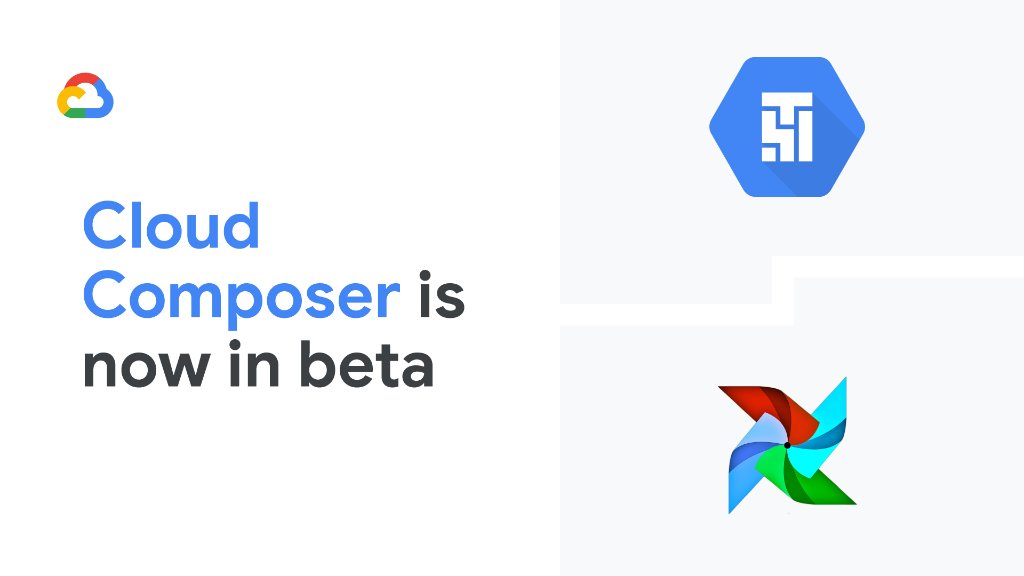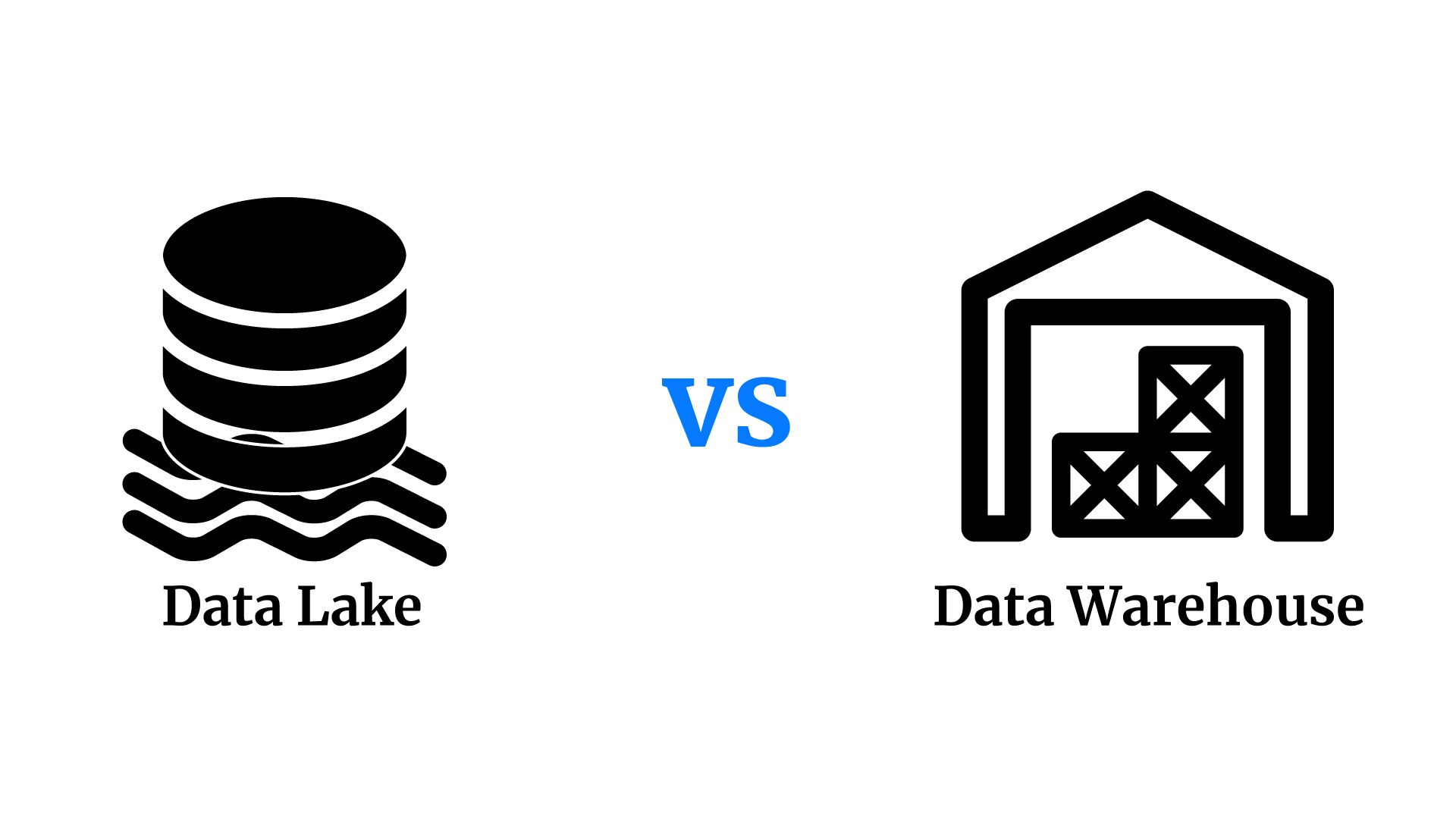Step-by-step Test Automation with TestNG: A Comprehensive Guide
Published

Automated testing is an essential part of the software development process. They help identify bugs before an application is released and ensure that it works properly on all platforms. TestNG is an automated testing framework designed specifically for the Java platform. In this guide, you'll learn how to use TestNG to create an effective testing strategy and run your tests automatically.
Why TestNG?

Those : qable.io
There are many frameworks for automated testing, but TestNG stands out for its flexibility, easy configuration, and rich functionality. TestNG provides a number of features that allow you to precisely define your tests, group test methods, parameterize test data, and generate test results. TestNG also integrates seamlessly with development IDEs such as Eclipse and IntelliJ IDEA, making test development even easier.
TestNG basics
Before you get started with TestNG, you need to understand the basics. TestNG is based on annotations that you use in your Java code to define test methods, test classes and test groups. The @Test annotation is used to define a test method, while the @BeforeClass annotation and @AfterClass annotation are used to execute methods before and after all tests in a class are executed, respectively. The @BeforeMethod annotation and the @AfterMethod annotation are used to execute methods before and after each test method is executed, respectively.
TestNG configuration
TestNG offers a wide range of configuration options to give you precise control over the execution of your tests. You can load test data from external sources, exclude or include test methods and groups as needed, and generate test results in various formats. TestNG can also run parallelized tests to reduce execution time and increase test coverage.
TestNG Reporting

Those : all-free-download.com
By default, TestNG generates detailed test reports to help you track the progress of your tests and identify problems. These reports contain information such as test methods, test results, execution time and error messages. You can also create custom reports to track specific metrics or present your tests in different formats.
Testing Confidently with TestNG: A Comprehensive Guide
TestNG is a powerful testing framework for Java applications that simplifies test development and execution. Compared to other testing frameworks like JUnit, TestNG offers numerous additional features that make testing easier and more effective. In this comprehensive guide, we will explore TestNG's key features and best practices and how they can be leveraged to develop and run automated tests.
Introduction to TestNG
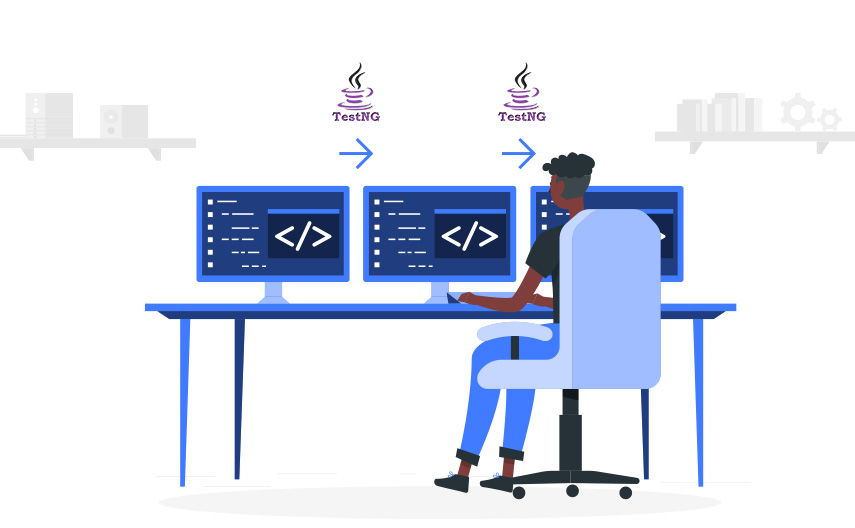
Those : blog.testproject.io
Before we dive deeper into the features and usage of TestNG, it is important to understand what TestNG is and how it works. TestNG is an open source Java application testing framework based on JUnit but offering a number of additional features and extensions. TestNG supports a variety of testing types, including unit, integrity, and end-to-end testing, providing a flexible and powerful way to organize, configure, and execute tests.
Some of TestNG's key features include:
Support for concurrent execution of tests in different threads and parallelized testing. Flexible grouping of tests into categories to allow finer control over execution. Intuitive and meaningful test reports that enable quick and easy verification of test results. Ability to parameterize tests across different parameters and data sources. Support for soft assertions that allow tests to continue running even if certain conditions are not met. Getting Started with TestNG Before you can start using TestNG, you need to make sure that you have the TestNG library installed on your system. Once you have TestNG installed, you can start writing and running tests with TestNG. One of the most important features of TestNG are annotations. TestNG annotations allow you to configure and organize tests. Some of the key TestNG annotations include: @Test: Declares a test method. @BeforeSuite: Declares a method to be executed before executing all tests in a test suite. @AfterSuite: Declares a method to be executed after all tests in a test suite have been executed. @BeforeTest: Declares a method to be executed before executing a test. @AfterTest: Declares a method to be executed after executing a test. After you understand the annotations, you can create test classes and start writing tests. TestNG also offers a variety of configuration options that allow you to customize the behavior of your tests.
TestNG features
TestNG offers a variety of features that can help you make your testing more effective and efficient.