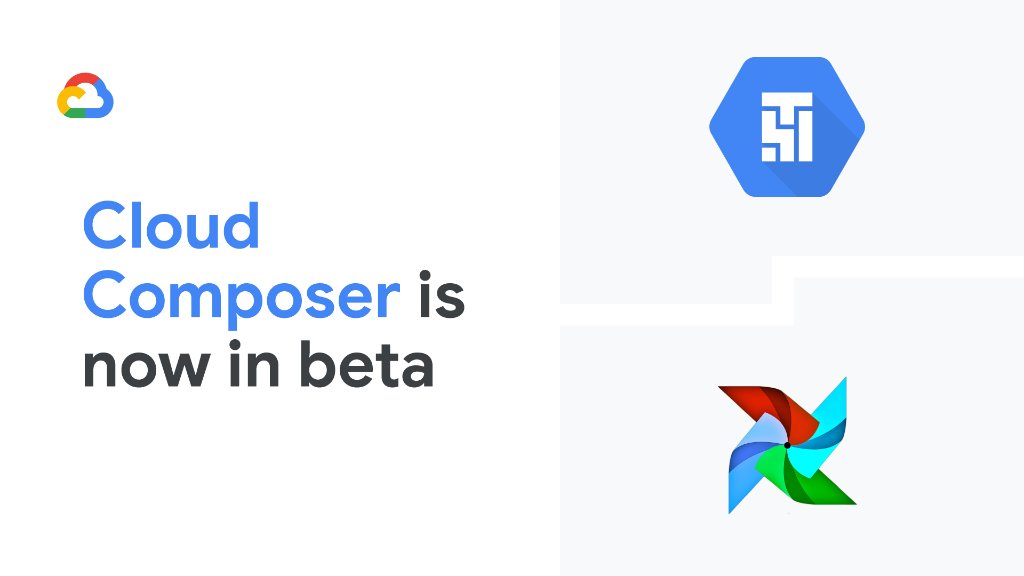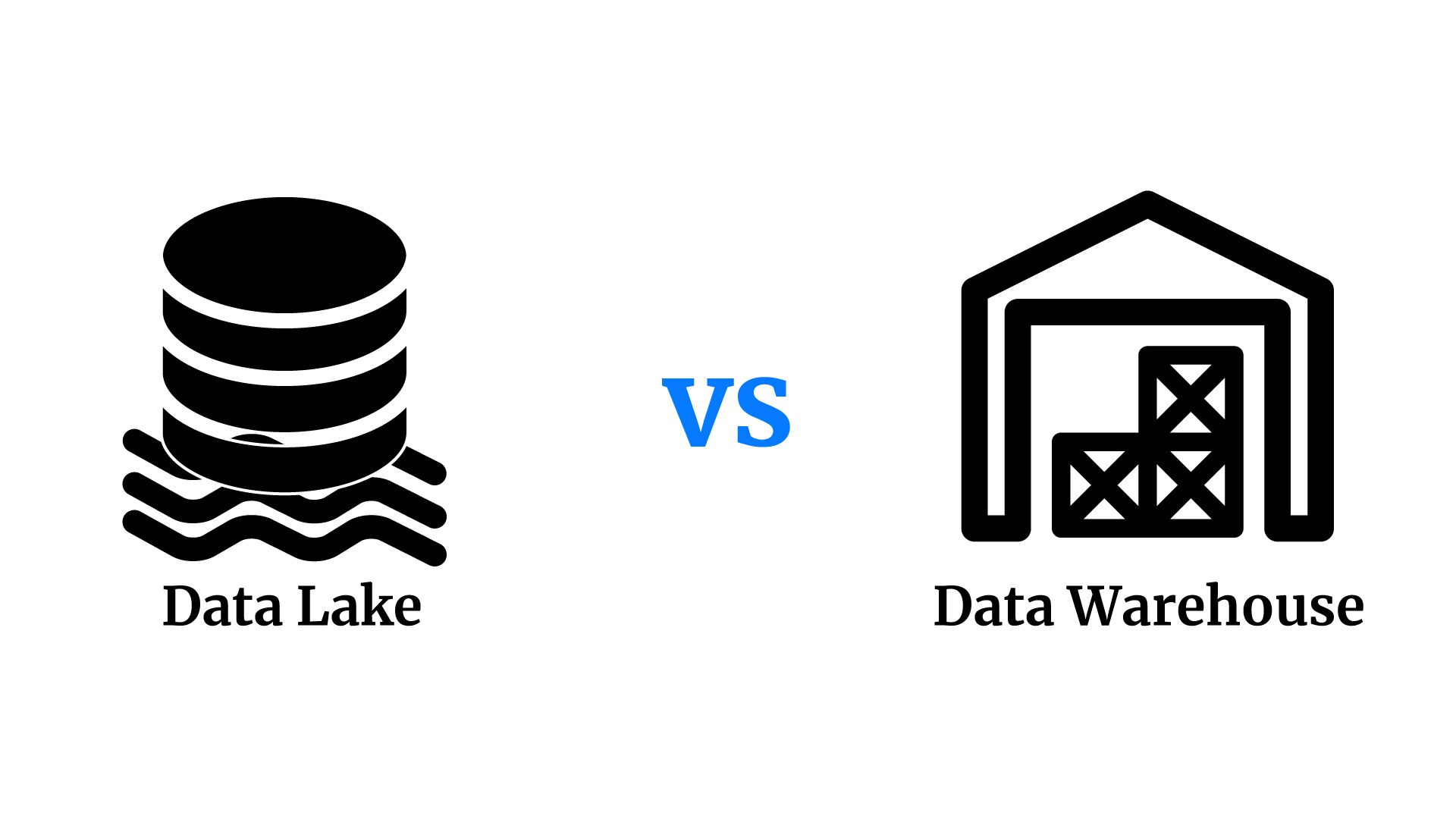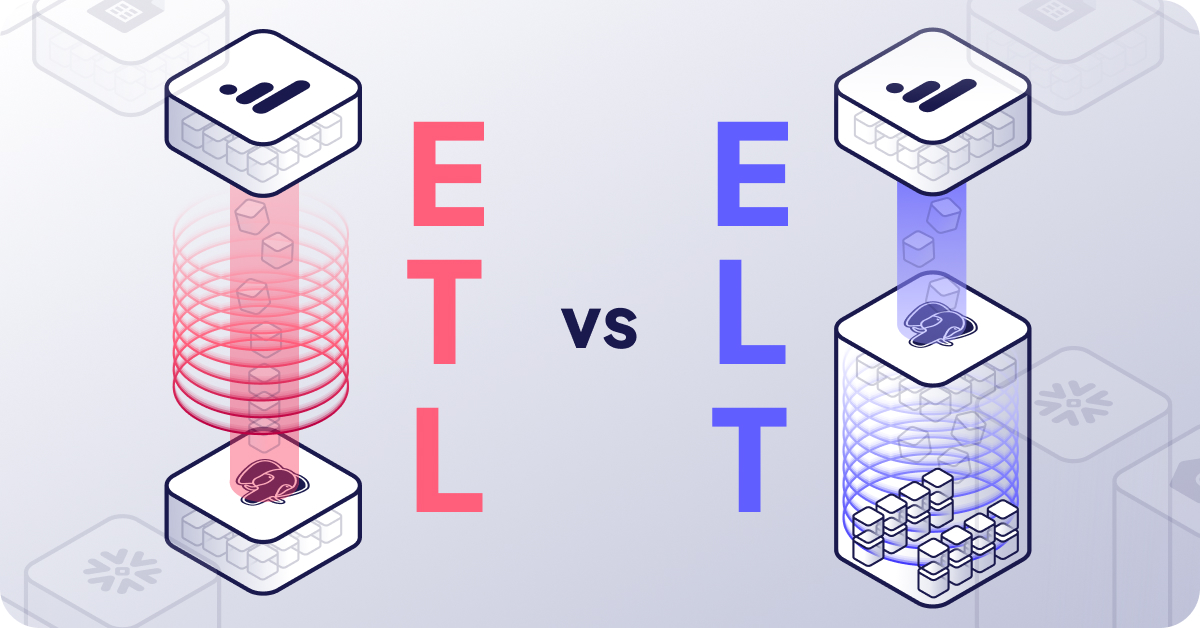Ubuntu 101: A comprehensive guide to the popular Linux distribution
Published

Ubuntu is one of the most popular Linux distributions and is used by millions of users worldwide. In this blog, we will familiarize ourselves with the basics of Ubuntu and show you how to get started.
What is Ubuntu?

Those : techrepublic.com
Ubuntu is a free, open-source Linux distribution based on Debian. It was originally developed by Canonical Ltd. developed and is one of the most popular Linux -Distributions worldwide. Ubuntu is known for its ease of use, reliability and security. There are different versions of Ubuntu, including desktop and server versions, as well as special variants for Cloud-Computing and Internet of Things (IoT) applications.
Installing Ubuntu
Installing Ubuntu is relatively simple and straightforward. You can either create a Live CD or a Live USB stick and then boot from that media. The installation options will be displayed and you can select the operating system you want. If you are using Ubuntu on an existing operating system If you want to install, you can also perform a dual-boot installation. This is a convenient way to run Ubuntu alongside another operating system like Windows.
The Ubuntu desktop environment

Those : techrepublic.com
The Ubuntu desktop environment is often considered one of the best in the Linux world viewed. It is easy to use and offers a variety of customization options. Ubuntu's default desktop environment is GNOME, but there are also other options such as KDE Plasma, Xfce and MATE. If you're familiar with Windows or macOS, you'll quickly find your way around the Ubuntu desktop environment.
Software management in Ubuntu
Ubuntu uses a package management system called Advanced Package Tool (APT). APT allows you to install, update and remove software on your system. You can use APT from the command line or the graphical Synaptic package management tool. In addition to the official Ubuntu repository, there are also a variety of third-party repositories from which you can install additional software.
Terminal and command line tools in Ubuntu
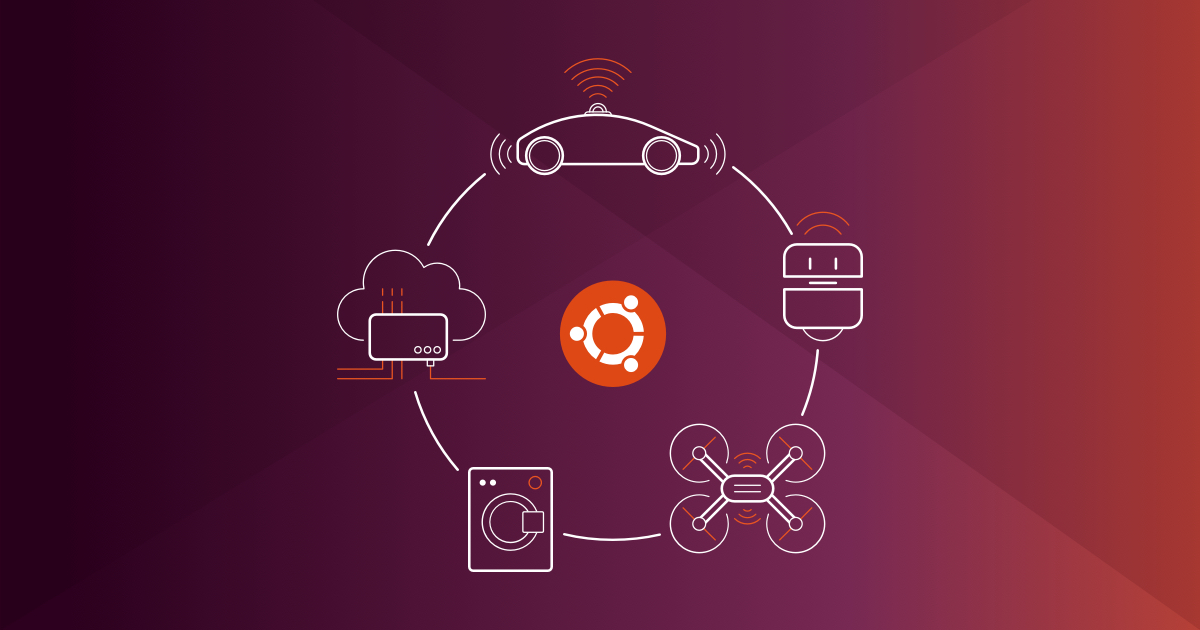
Those : ubuntu.com
Another advantage of Ubuntu is the ability to work from the command line. This can be particularly useful if you want to automate many tasks or if you need to manage remote servers. Ubuntu comes with a variety of command-line tools out of the box, including the Bash shell and the APT package management tool.
Conclusion
Ubuntu is a versatile and powerful operating system suitable for various use cases. It offers a user-friendly interface and a wide range of applications. User and permission management, package management, and terminal are important features that make Ubuntu a powerful operating system. Ubuntu is also part of the open source community and offers users the ability to customize and improve the operating system to suit their needs.