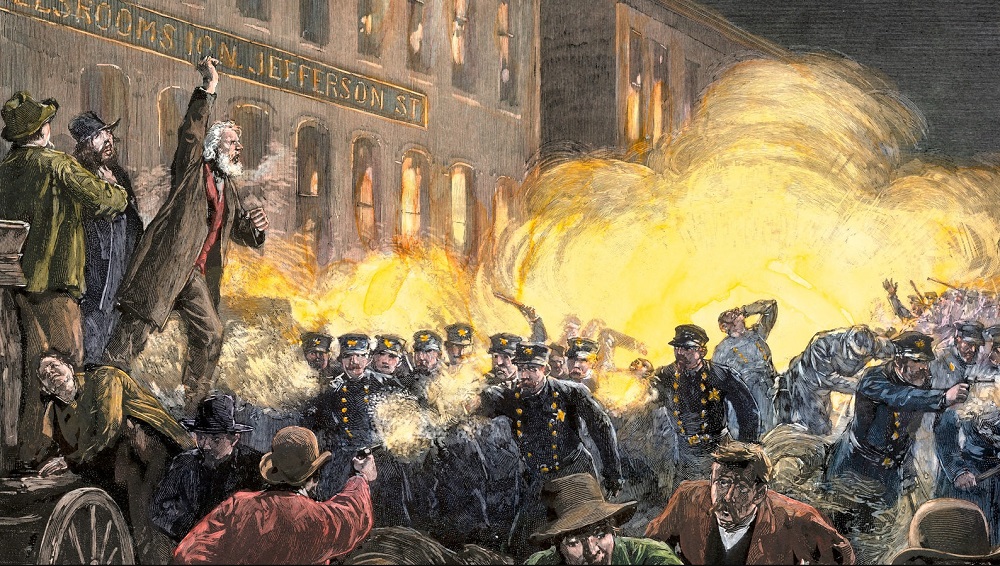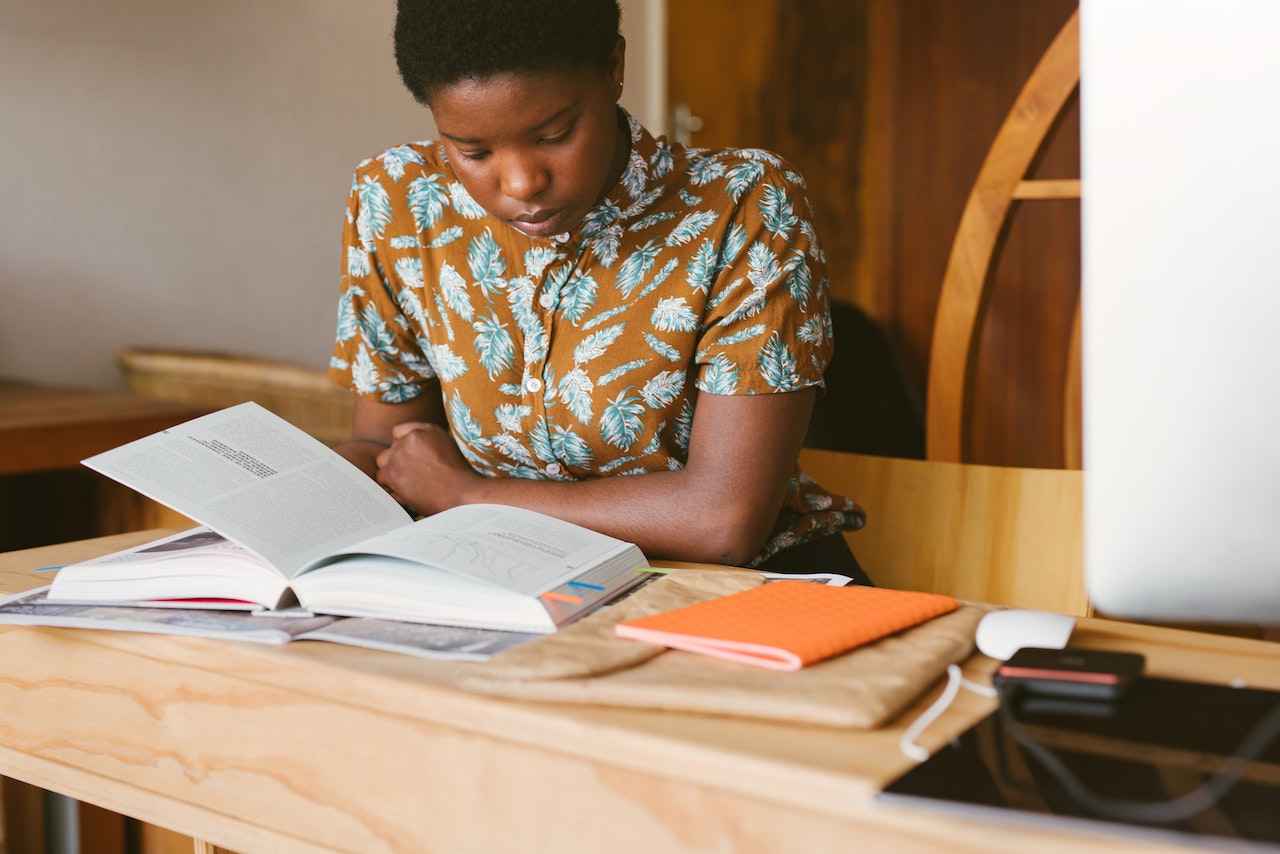Arduino programming - Everything you need to know
Published

Arduino programming refers to the writing of code for Arduino -microcontroller platforms. Arduino is an open-source electronics platform that consists of a combination of hardware and software and was developed to enable people without in-depth technical knowledge to create electronic projects.
| Aspect | Description |
|---|---|
| Purpose | Electronics platform for hobbyists, hobbyists, learners and prototyping |
| Hardware | Various microcontroller boards with different specifications |
| Programming language | Derived from C/C++, simplified for beginners |
| Development environment | Arduino IDE: A user-friendly IDE for writing, compiling and uploading code |
| Pin assignment | Boards have pins for connecting sensors, actuators and other components |
| Sensors and actuators | Support for a wide range of sensors and actuators that can be easily integrated |
| Libraries | Large collection of libraries for various functions and hardware integrations |
| Community | Active and helpful community that provides tutorials, forums and examples |
| Entry hurdle | Low, suitable for beginners in electronics and programming |
| Restrictions | Not optimal for complex or compute-intensive applications, real-time or high-speed applications |
| Areas of application | Prototyping, DIY projects, education, simple electronics applications |
The Arduino -The Arduino platform consists of various hardware boards that contain a microcontroller (usually from Atmel) and an integrated development environment (IDE) that is used to write, compile and upload code to the microcontroller boards. The IDE supports programming in the Arduino-specific C/C++ variant.
With Arduino programming you can:
- Control sensors and actuators: You can use sensors such as temperature, humidity or motion sensors to capture information from the environment. Actuators such as motors, LEDs or servos can be controlled to react to the recorded data.
- Communication: Arduino boards can communicate with other devices or the Internet via various communication interfaces such as USB, serial interface, WLAN or Bluetooth.
- Prototyping and DIY projects: Arduino is very popular with hobbyists because it offers an easy way to create prototypes and DIY electronics projects.
- Learning and education: Due to its ease of use, Arduino is often used in educational institutions to teach pupils and students the basics of electronics and programming.
To get started with Arduino programming, you will need basic knowledge of C/C++ as the code is written in this language. You can also refer to the Arduino reference documentation, which contains sample code and explanations for various functions and libraries. As Arduino has an active community, there are numerous online resources, forums and tutorials available to help you get started and solve problems.
How difficult is Arduino programming?
The difficulty of Arduino programming depends on various factors, including your previous knowledge of programming and electronics and the complexity of the project you want to implement. In principle, however, Arduino programming is designed in such a way that it can also be learned by beginners. Here are a few points to bear in mind:
- Easy to get started: The Arduino platform was developed to make programming and electronics accessible to beginners. The programming language, which is based on C/C++ has been adapted so that it is less complex and requires fewer technical details.
- Extensive resources: There is a wealth of online tutorials, sample projects and documentation that can help you explore Arduino programming. The Arduino website offers official documentation and a community ready to answer questions.
- Modularity and libraries: Arduino offers a variety of libraries that provide ready-made functions and resources for common tasks. This makes it easier to implement more complex functions without having to write everything from scratch.
- Learning curve: While simple projects are easy to realize, the learning curve can become steeper when you want to develop more complex projects with multiple sensors, actuators and communication options. Nevertheless, you can proceed step by step and improve your skills over time.
- Programming basics: It is helpful to have some basic knowledge of programming, especially C/C++, to get into Arduino programming faster. But even if you don't have this knowledge, you can easily learn the basics as many resources offer friendly explanations for beginners.
In summary, it can be said that Arduino programming has a relatively low entry barrier and is well suited for beginners. However, with time and practice, you can implement increasingly complex projects and gain deeper insights into electronics and programming.
What else should you know about Arduino programming?
Apart from the basic aspects of Arduino programming, there is some additional information that may be helpful:
- Pin assignment: Arduino boards have a number of pins that are used to connect sensors, actuators and other components. It is important to understand the pinout of your specific Arduino model, as different models may have different pin configurations.
- Power supply: You need to make sure that your circuit is properly powered. This may mean choosing the right voltage source and possibly using additional components such as resistors or transistors to control the current.
- Debugging: Errors can occur during the development of Arduino projects, whether in the code or in the hardware connection. The ability to effectively find and fix errors is an important skill. Reading error messages, checking wiring and step-by-step testing can help you identify and solve problems.
- Specialized libraries: The Arduino community has developed a wide range of libraries that support special functions and hardware integrations. These libraries can facilitate the development of more complex projects and save you time.
- Advanced concepts: As you progress with Arduino programming, you may be interested in more advanced concepts such as multithreading, interrupts, communication between microcontrollers, real-time operating systems (RTOS), etc.
- Data security: If you work with communication protocols such as WLAN or Bluetooth, you should be aware of the security aspects in order to protect your data from unauthorized access.
- Project management: Plan your projects in advance. Sketch out your idea, create a circuit diagram and think about how you want to structure the code to maintain clarity.
- Updateability: As your projects grow, it's important to design your programs so that you can easily maintain and extend them without having to rewrite all the code.
- Community support: The Arduino community is very active and helpful. If you have questions or encounter problems, you can find support in forums or on platforms such as the Arduino subreddit.
Arduino programming can be a fun and rewarding experience. The more you delve into the subject, the more you will be able to learn about electronics, programming and creating physical projects.
Who is Arduino programming not suitable for?
Arduino programming is generally suitable for a broad target group, as it aims to lower the barriers to entry into the world of electronics and programming. Nevertheless, there are some cases where Arduino programming may be less suitable:
- Advanced developers: Experienced developers who already have extensive knowledge of programming and electronics may find the limitations of the Arduino platform a hindrance when trying to create more complex and powerful systems. In such cases, they may be more interested in microcontroller platforms with greater computing power and flexibility.
- Applications with very specific requirements: If you are working on projects that require very specific hardware requirements or communication protocols that are not well supported by the existing Arduino boards and libraries, you may encounter difficulties.
- Large and complex projects: While Arduino is suitable for a variety of projects, larger and more complex projects that require extensive computing power, memory or specialized interfaces might be better implemented on other platforms.
- Real-time or high-speed applications: Arduino microcontrollers may not be the best choice for applications that require strict real-time requirements or very high speeds, as the hardware and software platform are not optimized for this.
- Professional product development: If you have an idea that you want to develop into a professional product, you may want to consider dedicated hardware development and a more comprehensive software stack to ensure the required quality, reliability and scalability.
However, it is important to note that these limitations do not mean that Arduino programming is not powerful or useful. Rather, it shows that it is important to carefully analyze the requirements of a particular project and select the appropriate platform accordingly.