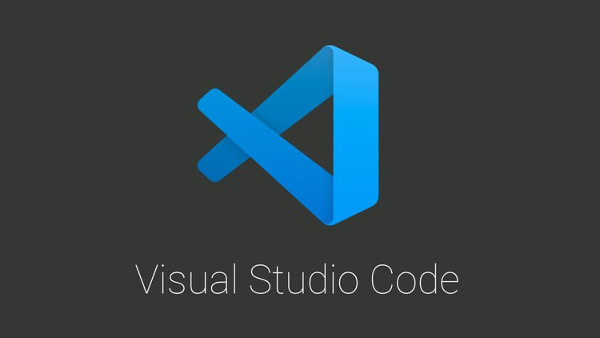PyCharm: The ultimate Python development environment
Published

Published

RemoteScout24 · Published 2023-10-05 17:59:01.0
RemoteScout24 · Published 2023-10-05 17:59:01.0
RemoteScout24 · Published 2023-10-04 17:59:01.0
RemoteScout24 · Published 2023-10-04 17:59:01.0