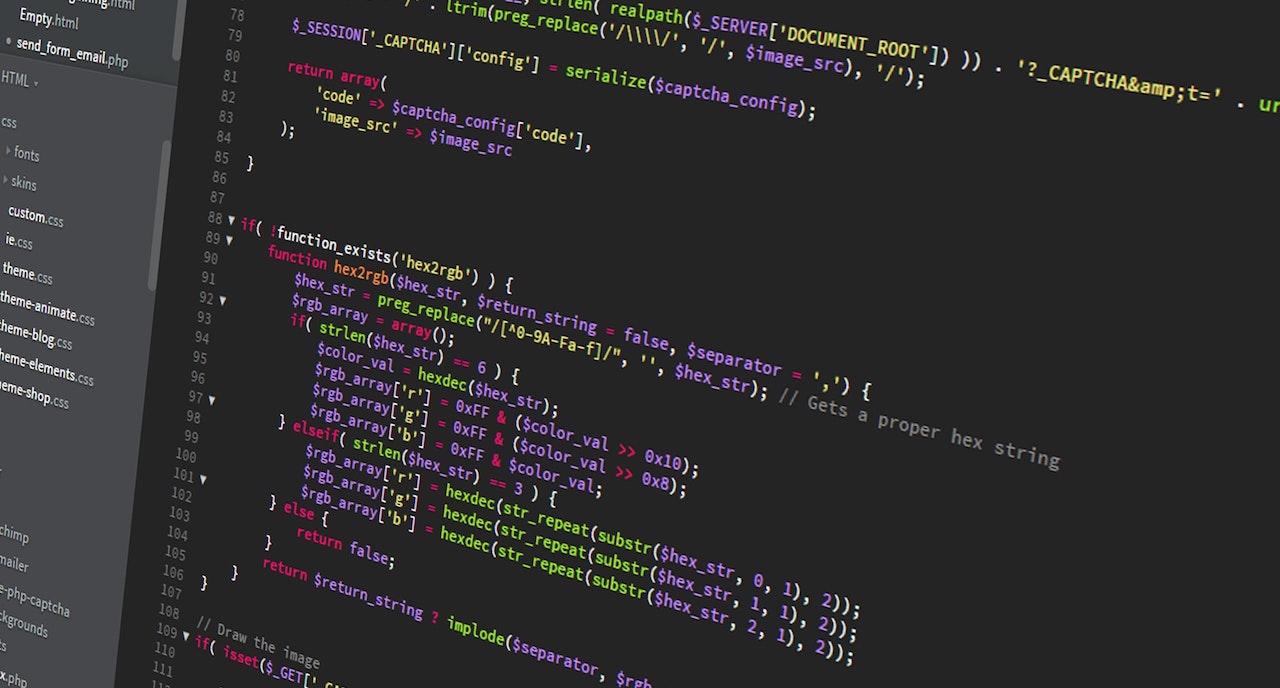HTML best practices, guidelines and resources for your development career
Publicado

Publicado

RemoteScout24 · Publicado 2021-12-28 21:54:16.0
RemoteScout24 · Publicado 2021-12-28 21:54:16.0
RemoteScout24 · Publicado 2021-12-28 21:54:16.0
RemoteScout24 · Publicado 2021-12-28 21:54:16.0