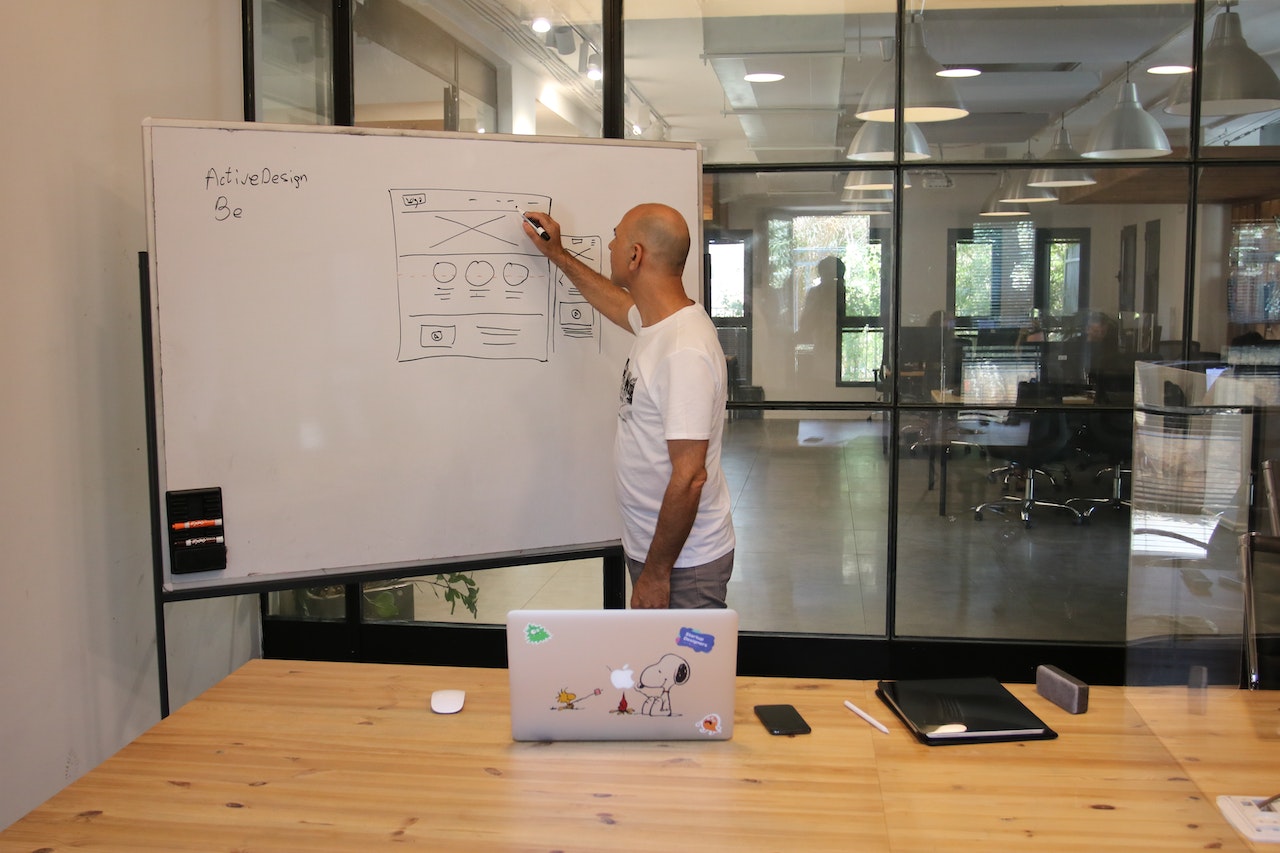What skills do I need to have before applying for tech jobs?
Veröffentlicht am

Veröffentlicht am

RemoteScout24 · Veröffentlicht am 2021-12-28 21:54:16.0
RemoteScout24 · Veröffentlicht am 2021-12-28 21:54:16.0
RemoteScout24 · Veröffentlicht am 2021-12-28 21:54:16.0
RemoteScout24 · Veröffentlicht am 2021-12-28 21:54:16.0