Mastering Workflow Automation with Apache Airflow: A Comprehensive Guide
Published

In today's fast-paced world, automation has become a necessity for businesses to remain competitive and efficient. Automating workflows is an important part of this process. Apache Airflow is an open source platform that helps companies automate and manage their workflows. Learn how to master workflow automation with Apache Airflow in this comprehensive guide.
What is Apache Airflow?
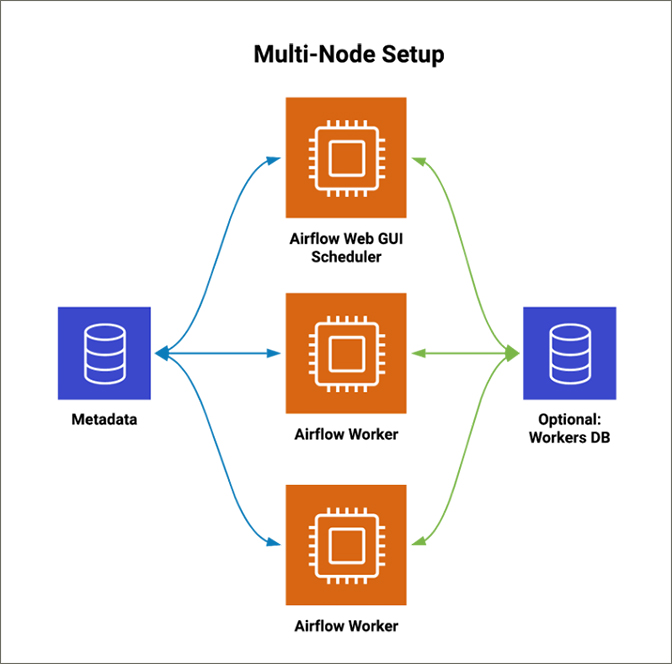
Those : fedoraproject.org
Apache Airflow is a platform that allows you to programmatically create, schedule, and monitor workflows. It was first developed by Airbnb in 2014 and has since become a popular choice for workflow automation. What makes Airflow special is its ability to create complex workflows that can run on a schedule or be triggered by external events.
Setting up Apache Airflow
Before you come along Apache For Airflow to work, you need to set it up. The first step is to ensure that your system meets the requirements to run Airflow. You need to install Python and Apache Airflow on your computer. Once you've done that, you're ready to configure and set up Airflow. This includes setting up a database, defining a default connection, and configuring the web server.
Creating workflows with Apache Airflow

Those : freecodecamp.org
Once you have Apache Airflow set up, you can start creating workflows. Workflows in Airflow are defined using DAGs (Directed Acyclic Graphs). DAGs are a collection of tasks organized in a way that represents their dependencies. Each task in a DAG represents a specific action that needs to be performed. You can define the dependencies between tasks using operators. Airflow has a variety of operators that you can use to define your tasks.
Planning workflows
One of the most important features of Apache Airflow is the ability to schedule workflows. You can schedule your workflows to run at a specific date and time or on a recurring schedule. You can also set up dependencies between tasks to ensure they run in the correct order. Airflow provides a web interface to view and manage your scheduled workflows.
Monitoring and troubleshooting workflows
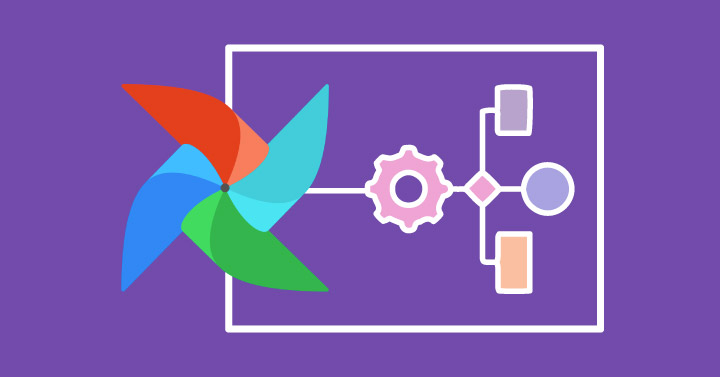
Those : indellient.com
Monitoring and troubleshooting are important aspects of workflow automation. Airflow provides a web interface that allows you to monitor the status of your workflows. You can view the status of each task and track the progress of your workflow. If a task fails, you can use the logging and troubleshooting tools provided by Airflow to identify and resolve the issue.
Advanced topics in Apache Airflow
Once you have the basics of Apache Once you've mastered Airflow, you can move on to more advanced topics. For example, you can integrate Airflow with external systems such as AWS, GCP and Azure. You can also customize Airflow by creating your own plugins and extensions. If you need to scale your workflows to handle large amounts of data, you can take advantage of Airflow's built-in horizontal scaling capabilities.
Conclusion:
In summary it can be said that Apache Airflow is a powerful tool for automating workflows. With this comprehensive guide, you should now have a solid understanding of how to set up and use Apache Airflow to automate your workflows. Whether you're a developer, data analyst, or business owner, mastering Apache Airflow can help you streamline your workflow processes, increase efficiency, and ultimately fuel your growth. The key to mastering Airflow is to start with the basics and gradually work your way up to more advanced topics. With some practice and experience, you can become an expert in workflow automation with Apache Airflow.








