Everything you need to know to master Jenkins
Published

Jenkins is an open source automation tool for continuous integration and deployment of software projects. It was originally developed as Hudson by Sun Microsystems and later evolved as Jenkins after being continued by the community.
Jenkins allows developers to introduce code changes into a shared repository and test, build, and deploy automatically. This helps detect errors earlier in the development cycle and improve the quality of the software.
Jenkins supports a variety of tools and plugins for integration with various development environments, version control systems, build tools, testing frameworks, and deployment platforms. It is also very flexible and customizable, allowing it to fit the needs of different teams and Projects can be adjusted.
What is Jenkins used for?

Those : eficode.com
Jenkins is primarily used for continuous integration and deployment (CI/CD) of software projects. This means that it helps developers integrate and test changes to the software quickly and efficiently before putting them into production.
Specifically, Jenkins can be used for the following tasks:
- Continuous Integration (CI): Jenkins can automatically pull source code from a shared repository, compile, test, and deploy it to ensure changes can be integrated seamlessly.
- Continuous Delivery (CD): Jenkins can automatically provision and deploy software after it has been successfully integrated and tested.
- Automated testing: Jenkins can automate various types of testing, including unit testing, integration testing, and end-to-end testing, to ensure that the software is reliable and bug-free.
- Reporting and monitoring: Jenkins can collect data about build and test results and generate reports to give developers and managers insight into the progress and quality of the project.
- Scaling and automation: Jenkins can be used to automatically build and deploy in one Cloud -Environment to scale and automate to increase development efficiency.
Which products compete with Jenkins?
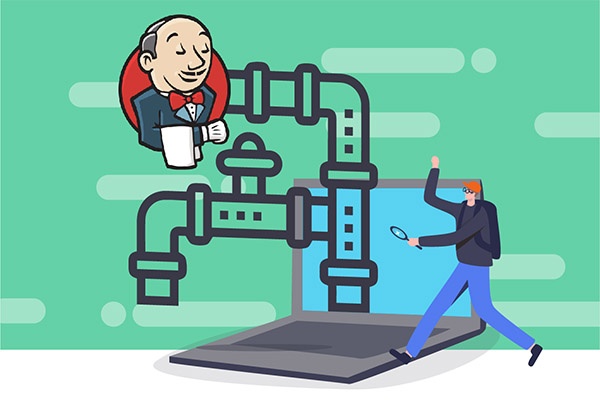
Those : blazemeter.com
There are several products and tools that compete with or can be considered alternatives to Jenkins. Some of Jenkins' main competitors are:
- Travis CI: A cloud-based continuous integration and deployment tool that helps developers integrate and deploy software quickly and efficiently.
- CircleCI: Another cloud-based CI/CD tool that helps developers integrate and deploy code changes quickly and reliably.
- GitLab CI/CD: An integrated CI/CD tool integrated into the GitLab repository management system that helps developers integrate and deploy software quickly and seamlessly.
- TeamCity: A continuous integration and deployment tool from JetBrains that helps developers integrate and deploy their software quickly and effectively.
- Bamboo: A continuous integration and deployment tool from Atlassian that helps developers integrate and deploy code changes quickly and reliably.
Each of these alternatives has its own strengths and weaknesses and the choice often depends on the specific requirements and needs of the project.
What requirements are needed to master Jenkins?

Those : medium.com
To master Jenkins, there are some basic prerequisites you should meet:
- Software Development Fundamentals: It is important to have an understanding of basic software development concepts such as version control, build tools, testing frameworks, and deployment methods.
- Knowledge of system administration: You should be able to install, configure and operate Jenkins on a server.
- Knowledge of scripting and Programming languages : Jenkins supports a variety of scripting and programming languages including Groovy, Python, Bash and Ruby. Understanding these languages can help you use Jenkins more effectively and write scripts to automate build and deployment processes.
- Experience using plugins: Jenkins offers a variety of plugins for integration with other tools and systems. To use Jenkins effectively, you need to be able to install, configure, and use plugins.
- Problem-solving skills: Because Jenkins is a complex and versatile platform, you should be able to identify and solve problems that may arise when using Jenkins.
- Continuous learning and improvement: Jenkins is a constantly evolving platform and there are always new features, plugins, and best practices to learn and apply. It is important to continually learn and improve to use Jenkins effectively.
What technology was used to develop Jenkins?

Those : educba.com
Jenkins was in Java developed and based on the Java Virtual Machine (JVM). This means that Jenkins in Java is written and can run on any platform that has a Java Runtime Environment (JRE) or Java Development Environment (JDK) installed.
Jenkins was originally developed as a fork of Hudson, another CI/CD tool also written in Java. However, after the developers of Hudson and Jenkins parted ways, Jenkins became an independent project and has become one of the most widely used CI/CD tools in software development.
The usage of Java allows Jenkins to run on a wide range of systems and platforms, making it easy for developers and DevOps-Teams easier to automate and scale their build and deployment processes.
Which companies use Jenkins?

Those : blazemeter.com
Jenkins is a very popular CI/CD tool and is used by many companies and organizations worldwide. Some of the most well-known companies using Jenkins are:
- Google: Google uses Jenkins to automate and scale build and deployment processes.
- Netflix: Netflix uses Jenkins to automate its build and deployment processes and continually update its platform.
- Amazon: Amazon uses Jenkins to automate its build and deployment processes and deliver its applications quickly and efficiently.
- Salesforce: Salesforce uses Jenkins to automate its build and deployment processes and enable fast and efficient application development and deployment.
- IBM: IBM uses Jenkins to automate build and deployment processes and accelerate its development processes.
- Intel: Intel uses Jenkins to automate its build and deployment processes and accelerate its development processes.
However, there are many other companies that are successfully using Jenkins to automate their build and deployment processes and make their software development more effective and efficient.
What weaknesses does Jenkins have?
Although Jenkins is a very powerful and versatile tool, it also has some weaknesses:
- Complexity: Jenkins can become very complex due to its versatility and flexibility. Setting up and configuring Jenkins can be time-consuming, and it requires some technical expertise to use all of its features and plugins.
- Resource Intensity: Jenkins can be very resource intensive due to its many features and plugins. It requires a significant amount of storage space, processor power and network bandwidth to work effectively.
- Error Proneness: Since Jenkins is a complex system, it can be prone to errors and problems. Compatibility problems and conflicts can occur, especially when using many plugins and integrations.
- Lack of Security: Jenkins has had some security issues in the past, particularly when it comes to protecting sensitive data such as usernames, passwords, and access tokens. It is important to ensure that all security precautions are taken to protect the data and systems managed by Jenkins.
- Dependency on Plugins: Although plugins are a strength of Jenkins, dependency on plugins can also cause problems. There may be compatibility issues or problems with maintenance and support, especially when using third-party plugins.
What's the fastest way to learn Jenkins?
To learn Jenkins, there are several steps you can take to speed up your learning curve:
- Hands-on experience: The best way to learn Jenkins quickly is to use it hands-on. Install Jenkins on your computer or on a server, create builds, run tests, and play around with the configurations to see what happens.
- Online Tutorials and Courses: There are many online tutorials and courses that can help you learn Jenkins. For example, the Jenkins website has extensive documentation, tutorials, and a community that can help you with questions and problems. There are also courses and tutorials about Jenkins on platforms such as Udemy, Coursera or LinkedIn Learning.
- Books: There are many books dedicated to Jenkins that can help you learn the tool. A selection of good books on the topic of Jenkins include "Jenkins: The Definitive Guide" by John Ferguson Smart or "Continuous Delivery with Jenkins and Jenkins X" by Viktor Farcic.
- Practical Projects: Try working on practical projects to improve your skills in Jenkins. Try creating a sample project or participate in an open source project to expand your skills and gain practical experience.
- Community collaboration: The Jenkins community is very active and can help you learn quickly. Visit forums, join Jenkins groups, and participate in discussions to ask your questions and get feedback.
Ultimately, which method is best for you depends on your personal learning preferences and previous experience. Combine different approaches to accelerate your learning curve and improve your skills in Jenkins.








