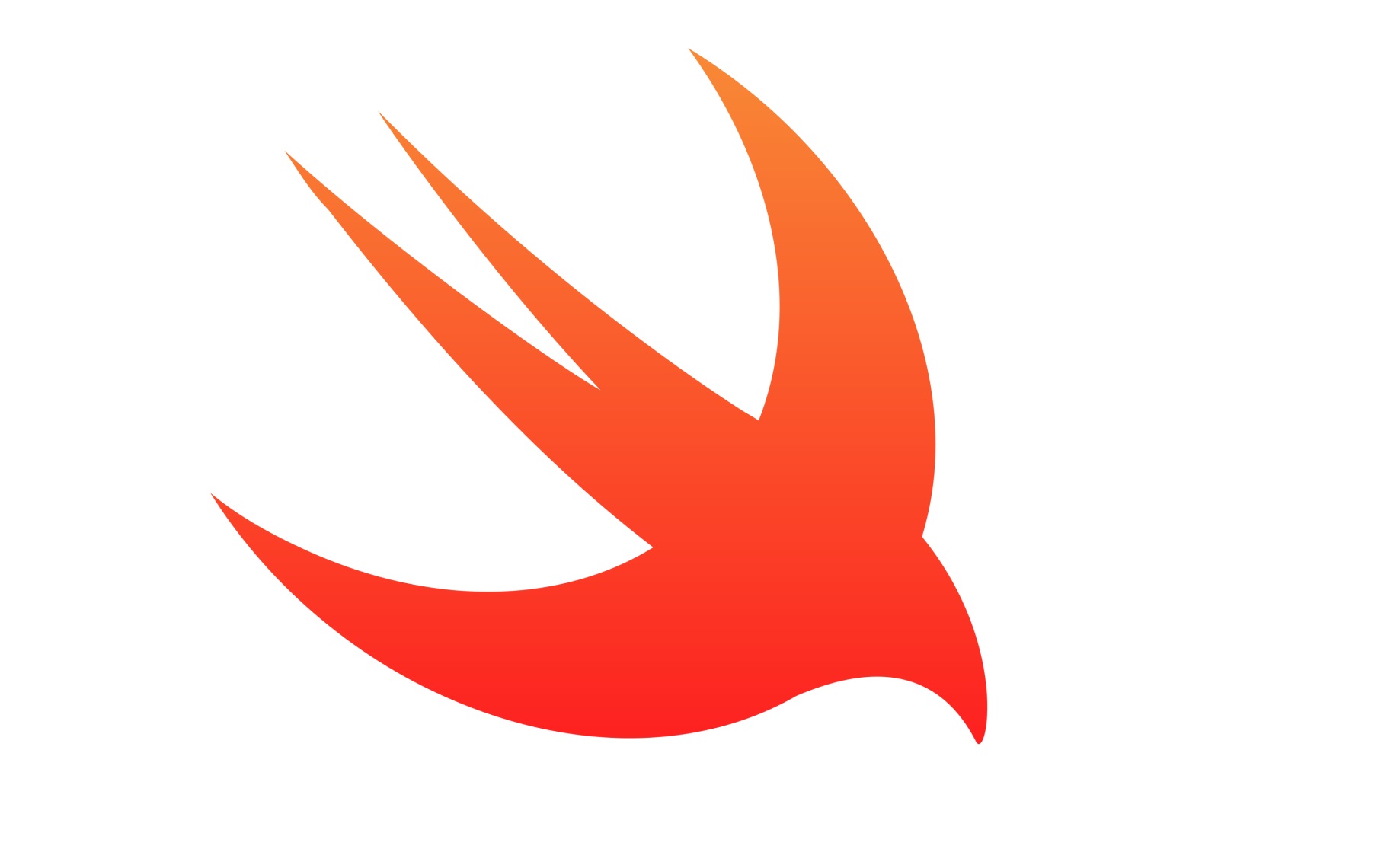All about Zend Framework
Published

The Zend Framework was an open source PHP framework developed by Zend Technologies Ltd. It was first released in 2006 and was known for its modular architecture and extensive functions for the development of web applications.
Here is some important information about the Zend Framework:
- MVC architecture: The Zend Framework followed the Model-View-Controller (MVC) architecture pattern, which enabled a clear separation of data modeling, presentation and business logic.
- Component-based design: The Zend Framework consisted of a collection of components that could be used independently of each other. Developers could select the components they needed and integrate them into their applications, allowing flexibility and reusability.
- Please note that the Zend Framework was officially discontinued on June 28, 2021 and is no longer actively developed. Instead, the Laminas project has been recommended as the successor, which will continue the development and maintenance of the Zend Framework components.
- Support for various databases: The Zend Framework supports various database platforms such as MySQL , PostgreSQL Oracle and more. It also provided a data access layer to simplify interaction with the databases.
- Web service integration: The Zend Framework enabled the integration of web services by supporting SOAP, REST and other common web service protocols. Developers could create APIs or access external APIs.
- Authentication and authorization: The Zend Framework provided mechanisms for user authentication, access control and role management. It enabled the implementation of secure login procedures and the control of access to certain functions and areas of the application.
- Templating engine: The Zend Framework supported different templating engines to design and manage the presentation layer of web applications. Developers could use their favorite templating engine such as Smarty or Twig.
Testability: The Zend Framework emphasized the testability of applications and provided functions and tools for unit testing and test automation.
| Area of application | Description |
|---|---|
| Web applications | The Zend Framework has been used to create powerful web applications, including enterprise portals, e-commerce websites, content management systems and more. |
| API development | The Zend Framework offered extensive functions for the development of RESTful APIs. It supported the creation of API endpoints, authentication, data validation and the output of data in JSON format. |
| Database integration | The Zend Framework enabled the integration of different databases and data access layers. It supported various database platforms such as MySQL, PostgreSQL and Oracle. |
| Authentication and access control | The Zend Framework provided mechanisms for user authentication, access control and role management in web applications. |
| Caching and performance optimization | The Zend Framework provided caching mechanisms to improve the performance of web applications. It supported both server-side and client-side caching. |
| Internationalization and localization | The Zend Framework facilitated the localization of web applications and supported the translation of texts, date formats, currencies and other localizable content. |
| Expandability and modular architecture | The Zend Framework had a modular structure and enabled the use of individual components or modules as required. It also supported the creation of custom extensions and libraries. |
Introduction
Zend Framework is an open source web application framework for PHP. It was developed by Zend Technologies and has been available since 2006. The framework is based on the MVC architecture and offers a variety of functions and components that facilitate the development of web applications.
- What is Zend Framework? Zend Framework is a PHP framework that facilitates the development of web applications.
- Why should you use Zend Framework? Zend Framework offers a variety of functions and components that facilitate the development of web applications. It is also very flexible and can be adapted to the needs of the developer.
Installation
Before you start installing Zend Framework, you must ensure that your system meets the following requirements:
- PHP 5.6 or higher
- A web server such as Apache or Nginx
- The PHP extensions mbstring, openssl and json
To install Zend Framework, you can either download the package and install it manually or use Composer. If you want to use Composer, simply execute the following command:
composer require zendframework/zendframeworkBasics
Zend Framework is based on the MVC architecture which enables the separation of data, presentation and control. The following components form the basis of the framework:
- Routing: Determines which action is to be called based on the URL.
- Controller: Processes the request and returns a response.
- Model: Provides data and business logic.
- View: Presents the data.
Module

Programmer at work
The Zend Framework (earlier versions before the transition to the Laminas project) includes an extensive collection of components and modules that help developers create PHP-based web applications. Here are some of the most popular modules that are part of the Zend Framework:
- Zend MVC: The Zend MVC module provides a basic MVC structure (Model View Controller) for the development of web applications.
- Zend Router: The Zend Router module provides powerful and flexible routing functionality for processing HTTP requests and mapping them to appropriate controllers and actions.
- This is just a selection of the modules in the Zend Framework. There were many more modules for specific application areas and functions. It is recommended to visit the official documentation or the Laminas website for a complete list of available modules.
- Zend Validator: The Zend Validator module provides a collection of validators for checking input data, such as validating email addresses, numbers, date formats and much more.
- Zend Form: The Zend Form module provides options for creating and validating HTML forms and facilitates the processing of user input.
- Zend-Db: The Zend-Db module enables database access and provides an abstraction layer for interaction with various databases.
- Zend Cache: The Zend Cache module enables the caching of data to improve the performance of applications and reduce database queries or calculations.
- Zend Mail: The Zend Mail module allows you to send and receive emails via various protocols such as SMTP and IMAP.
- Zend Authentication: The Zend Authentication module provides functions and components for user authentication and access control.
- Zend Session: The Zend Session module allows you to manage and save user sessions in web applications.
- Zend-Security: The Zend-Security module provides functions and tools for the security of web applications, such as protection against cross-site scripting (XSS) and cross-site request forgery (CSRF).
Modules are a way to extend the functionality of Zend Framework. A module can contain a group of controllers, models, views and other components. The following steps are required to create a module:
- Create a folder for the module in the "module" directory.
- Create a configuration file for the module.
- Create a bootstrap file for the module.
- Create controllers, models and views for the module.
To integrate a module into your application, you must register it in the configuration file of your application.
Database access
Zend Framework provides a variety of database adapters that facilitate access to different databases. The following steps are required to access a database:
- Create a configuration file for the database.
- Create a class that uses the database adapter.
- Create a class that represents the database tables.
- Use the database adapter to access the database tables.
Formulare
Zend Framework offers a variety of features and components that make it easy to create forms. The following steps are required to create a form:
- Create a class that represents the form.
- Create a view that displays the form.
- Validate the form.
- Use the form in the controller action.
Authentication and authorization
Zend Framework provides a variety of authentication and authorization adapters that facilitate the implementation of user roles and access rights. The following steps are required to implement authentication and authorization:
- Create a class that uses the authentication adapter.
- Create a class that represents the user roles.
- Create a class that uses the authorization adapter.
- Use authentication and authorization in the controller action.
Extensions
Zend Framework offers a variety of extensions that extend the functionality of the framework. The following steps are required to use an extension:
- Install the extension.
- Register the extension in the configuration file of your application.
- Use the extension in your application.